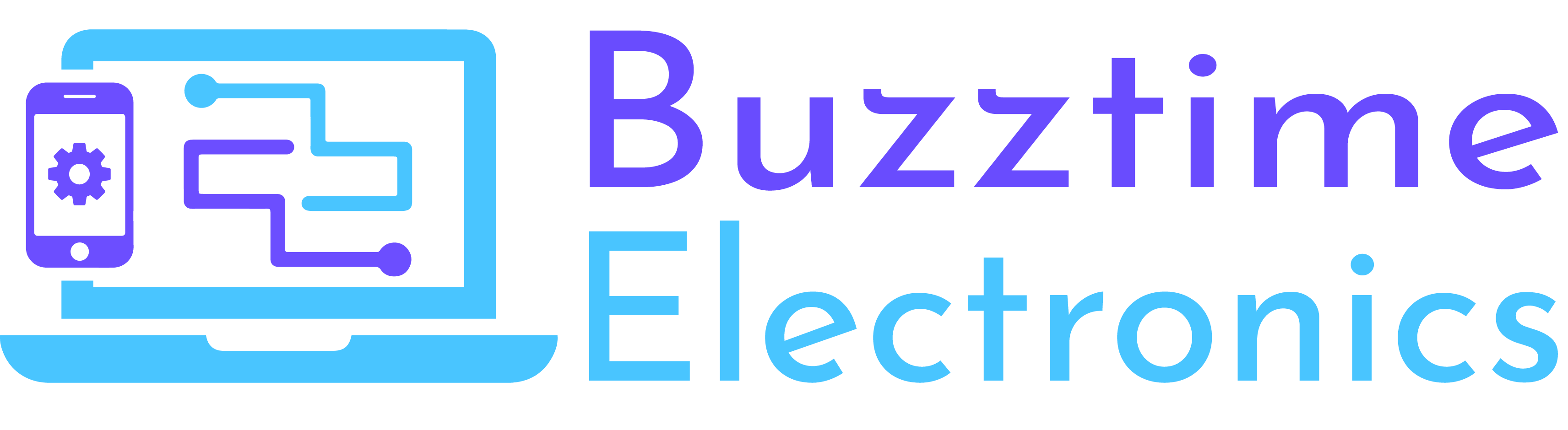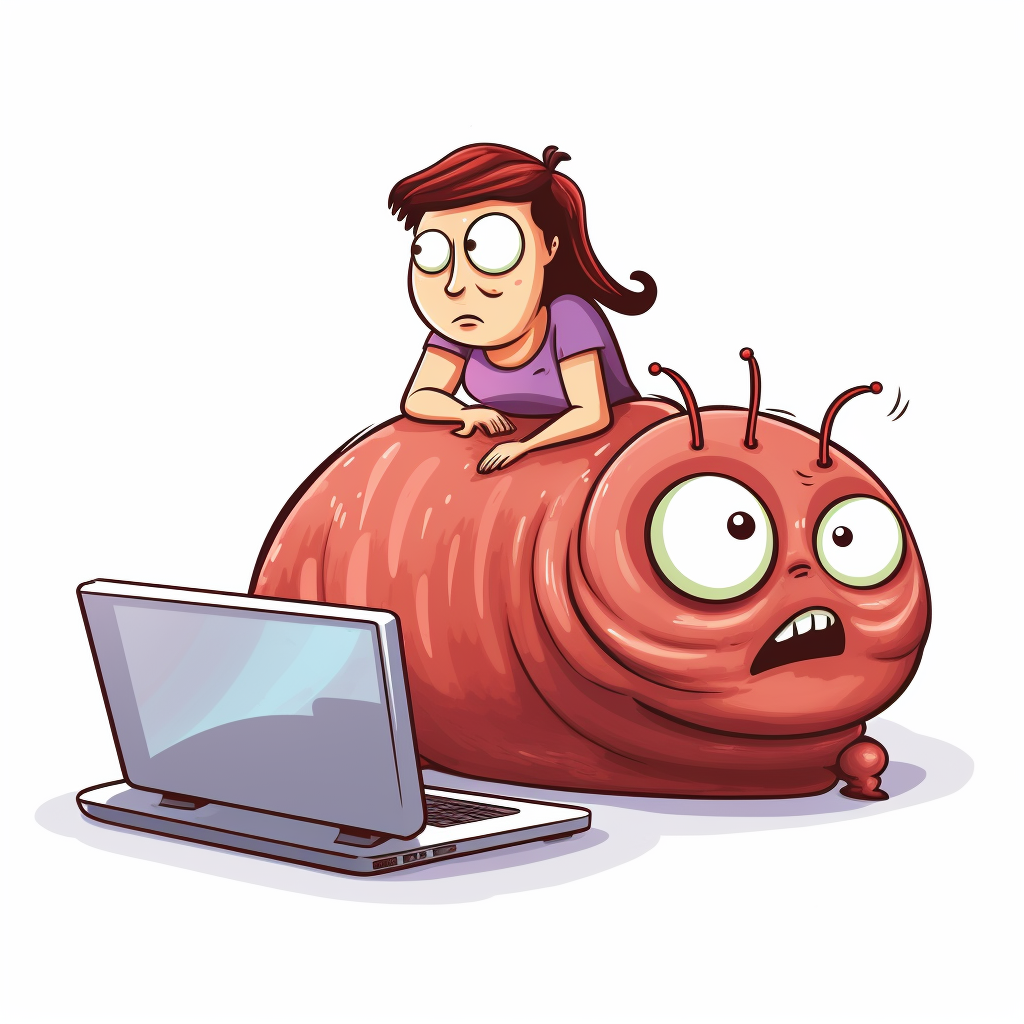
Are you tired of watching the loading icon spin endlessly on your screen? Buzztime Electronics is here to take you from a slow crawl to high-speed surfing with ease. A slow wifi connection is not just a nuisance; it’s a barrier to enjoying the digital lifestyle you deserve. Whether you’re working from home, streaming your favorite shows, or competing in online gaming arenas, every second of lag can feel like an eternity. Let’s break down the common culprits and catapult your connection back to speed.
Blog contents
Identifying the culprits behind your wifi tortoise race
Before we wave our magic wand, it’s crucial to play detective and track down the suspects in your wifi whodunit. Is your router looking at you with a judgmental blinking light, as if to say, “It’s time for an update, mate”? Or is your laptop getting so hot you could fry an egg on it, possibly pointing to a Laptop Overheating issue that’s throttling your wifi performance?
Do you have the right plan?
Let’s start with the basics. Think of how much stuff is streamed in your household? Bluey for the kids, Netflix and Prime for the adults, not to mention games, work from home and all the hundred other things you do online. You need to check your Megabits per second (Mbps). It’s the amount of data your equipment can move over the internet in one second. The lower it is, the slower your wifi connection gets.
DIY Tip: Check your Mbps by clicking here to run a Google Speed Test. If you want to boost your Wifi speed, get a new internet plan, or upgrade your equipment so it can support more internet bandwidth. Contact your provider to get details about maximum speed for your plan and to check if you have the right hardware.
Make sure your router isn't slowing down your wifi
Your router is the gatekeeper to your internet experience. An outdated router can act like a clogged pipe, slowing down the flow of data to a trickle. Modern life demands modern equipment, and if your router hasn’t kept up with the times, you’ll feel it with every click and scroll. That’s where we come in. We’ve updated many computers with the right peripheral equipment and can help set up a network that meets the speed demands of today’s streaming and gaming requirements.
DIY Tip: Upgrade your router’s firmware. Manufacturers often release updates that improve performance and security.
Laptops and Macs are portable but not always speedy
Laptops are supposed to make life easier, but when they’re the source of your digital slowdown, it can be maddening. It’s not just about the internet connection; it’s about how your laptop processes and interacts with that slow wifi connection. Our experts at BuzzTime are adept at diagnosing and repairing all sorts of issues, ensuring your laptop or Mac zips along at optimal speeds. From battery replacements to system diagnostics, our Laptop Repairs and Mac Repairs services are designed to tackle the root of your wifi woes.
DIY Tip: Position your laptop closer to the router or use a wifi extender to improve signal strength. Search for the latest drivers of your wifi adaptor and update them
Malware infecting your wifi equipment
Be alert if you’ve spotted the classic symptoms of a computer virus because the infection might have spread to your router and modem as well. The truth is, most individuals globally are unaware that their computers and online devices have fallen prey to malware bots. These bots operate covertly while you’re online, snooping on your activities and even hijacking your devices to launch attacks on others. This unauthorized usage can monopolize your bandwidth and reduce slow your wifi speeds significantly.
DIY Tip: Keep your wifi and router updated with the most current software releases and avoid downloading free games or software, as these could be vessels for malware that infiltrate your devices upon download. If you’re experiencing sluggish internet speeds, it’s wise to perform antivirus scans on your devices to ensure they’re free of malicious software which could slow down your wifi speed.
When power issues and data dilemmas hold you up
It’s not always about the devices you can see. Sometimes the gremlins are in the system itself—power fluctuations, failing hard drives, or software conflicts that turn your digital express lane into a muddy path. Our PC Power Problems page provides insights into how these issues can affect your wifi speed and what to do about them. And if you’ve lost data due to a slow or spotty connection, don’t despair. Our Data Recovery services are your beacon of hope, ensuring your valuable files aren’t lost in the void.
DIY Tip: Use a surge protector to shield your devices from voltage spikes and keep your data secure.
Location! Location! Otherwise wifi slowfication
Surprisingly, the placement of your router can have a considerable impact on your wifi’s strength and reliability, consequently influencing your internet speed. Obstacles like walls, furniture, and even floors can hinder or weaken your home’s wifi signal. The physical distance between the router and your devices is another crucial factor affecting internet speed.
DIY Tip: For optimal router positioning, select a central location that is elevated and away from physical blockages and large electrical appliances which could disrupt the signal. In larger homes, we recommend using wifi extenders or a mesh network system to amplify your wifi signal, ensuring comprehensive coverage throughout your living space.
Keeping your phone in the wifi fast lane
We demand a lot from our mobile devices, and there’s nothing more frustrating than a phone that won’t stay connected to wifi. If you’re facing connectivity issues on your phone, it’s not just a setback; it’s a disruption to your mobile life. At Buzztime, we specialize in all kinds of phone repairs, including iPhone Repairs. From simple fixes to more complex connectivity issues, ensuring your device keeps you connected whether you’re at home or on the move.
DIY Tip: Forget the network on your Phone and reconnect, sometimes it’s as simple as starting fresh.
We had to include this - Reset your modem!
The age-old technique of “turning it off and on again” is a tried-and-true method, like Peanut Butter and Jelly – works every time. Routers and modems may eventually experience memory depletion, leading to a sluggish and lagging system. Periodically rebooting your router can help it locate more efficient channels with reduced traffic, thereby enhancing the speed and performance of your internet.
DIY Tip: Press the power button on your router and modem to switch them off, ensuring they shut down fully. Then, pause for about 10 seconds before powering them back on. It’s also suggested by experts to connect your computer directly to the modem via an ethernet cable during this reset process. If your internet speed improves post-reset, the issue likely lies with your router. However, if there’s no change in speed, it might be time to reach out to your internet service provider and inquire, “Why is my wifi so slow?”
Professional Help: When DIY wifi just doesn't cut It
For every DIY success, there’s a problem that requires a professional touch. Complex issues like a malfunctioning iMac Hard Drive or setting up a seamless POS Installation are best left to the experts. That’s where Buzztime Electronics shines. Our team has the expertise and experience to handle any wifi issue, no matter how complex.
Buzzline
Slow wifi can stem from a myriad of issues, but with a blend of DIY determination and our professional backing, a solution is never out of reach. From routers to repairs, and Macs to mobiles, Buzztime Electronics is your one-stop shop for reclaiming your online experience. Visit us today, and let’s put the ‘fly’ back into your wifi.
Discover more about our services and how we can assist you at Buzztime Electronics – because life’s too short for slow wifi.
Slow Wifi FAQ
Here are some of the most common questions we get asked. You might find it helpful to read through.
Common culprits include outdated routers, too many connected devices, laptop overheating, malware infecting your wifi equipment, power issues, and the physical location of your router.
Consider the amount of online streaming, gaming, and other internet activities in your household. Check your internet speed using a Google Speed Test and consult your provider for plan details.
Yes, the router’s location can significantly impact signal strength. Place the router centrally, elevated, and away from obstructions. In larger homes, consider using wifi extenders or a mesh network.
For connectivity issues on your phone, try forgetting the wifi network and reconnecting. For more complex issues, professional phone repair services might be necessary.
Laptops and Macbooks can suffer from slow wifi if they are not processing the connection efficiently. Regular maintenance, such as updating wifi adapter drivers and positioning the device closer to the router, can help.