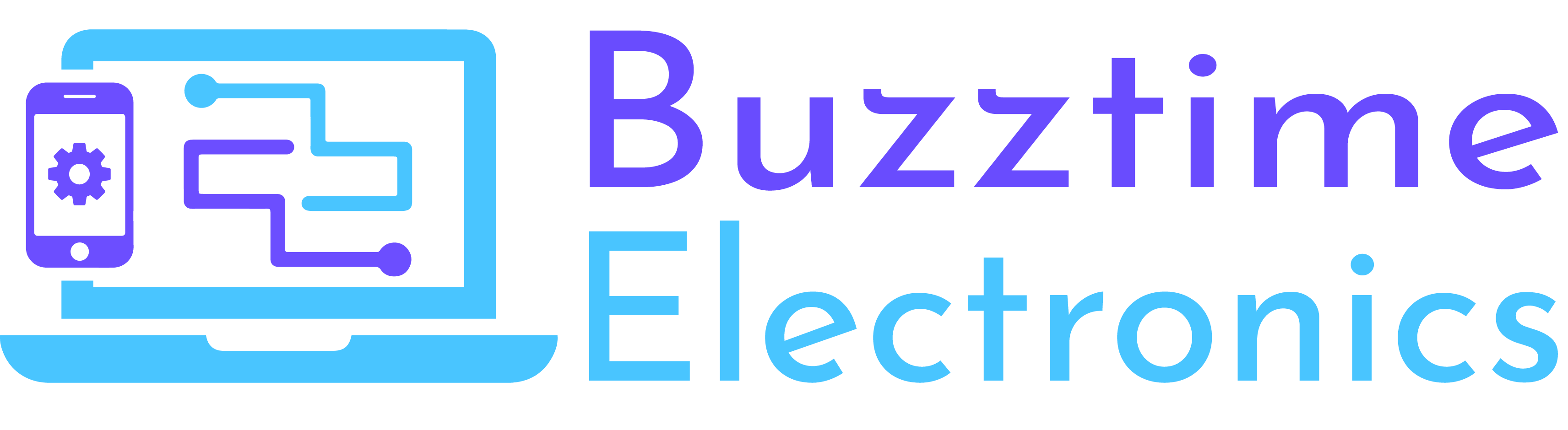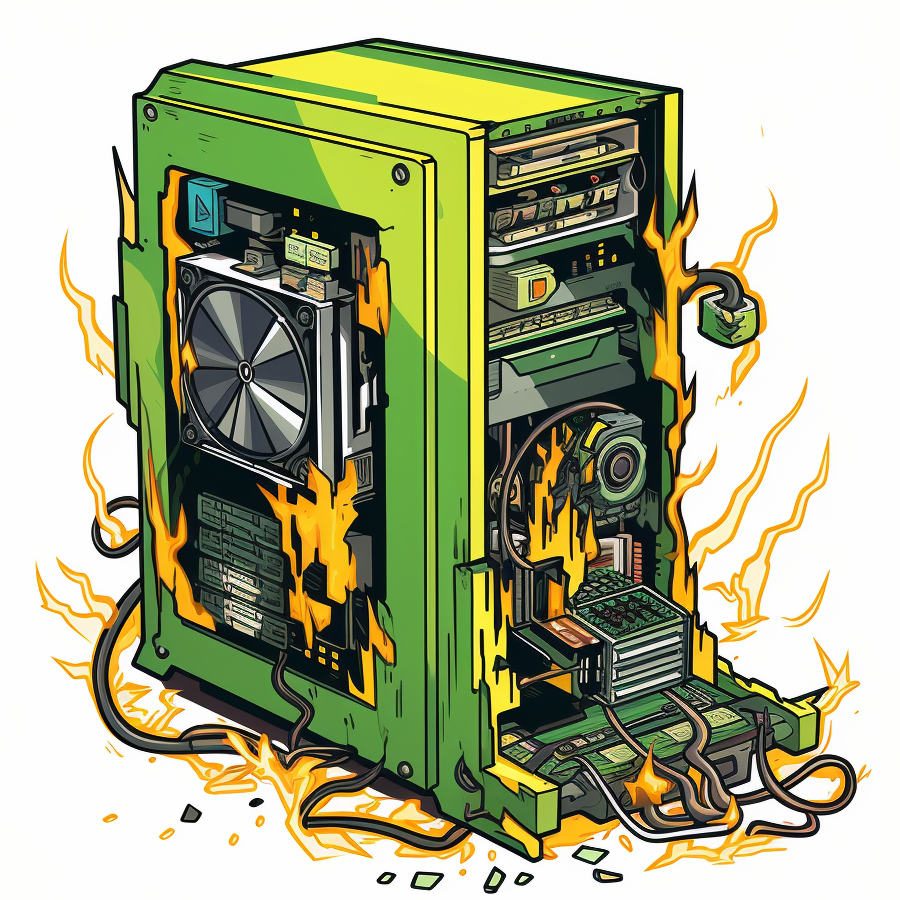
Having Power problems with your PC? Better fix it or get it looked at fast. It’s one of the most destructive things that can happen to your device and puts your data at risk. Recovering lost or corrupt data is way more expensive than addressing issues with power, so don’t procrastinate on this one. In this post, we’ll take a look at the different types of power problems your PC can have, their causes and effective solutions to keep them running smoothly.
Blackouts - The worst kind of PC power problem
One of the most dreaded power problems for PC users is the sudden blackout. You are in the middle of an important task, and the screen goes dark. Your computer becomes unresponsive, and you wonder if your precious data is safe. Blackouts can happen due to various reasons, including power surges, hardware failures, or even severe weather conditions.
Causes:
Power Surges: Surges in electrical current can occur when there is a sudden increase in voltage, often caused by lightning strikes or faulty wiring.
Hardware Failures: Faulty power supplies or motherboard issues can also result in blackouts.
Weather-Related Problems: Storms, hurricanes, and other weather events can disrupt power supply, leading to blackouts.
Solutions:
Surge Protectors: Invest in high-quality surge protectors to safeguard your PC against voltage spikes.
Uninterruptible Power Supply (UPS): A UPS provides temporary power in the event of an outage, allowing you to save your work and shut down your PC properly.
Regular Maintenance: Keep your hardware in good condition by performing routine checks and replacing faulty components as needed.
Brownouts - Silent Saboteurs
Brownouts, also known as voltage sags, are another common power problem that can harm your PC. During a brownout, the voltage supplied to your computer drops below the normal level. Although it’s not as abrupt as a blackout, brownouts can still wreak havoc on your PC’s components over time.
Causes:
Overloading the Electrical Circuit: Plugging too many devices into a single electrical circuit can lead to voltage drops.
Faulty Wiring: Old or damaged wiring can cause fluctuations in voltage.
Power Grid Issues: Brownouts can occur when the power grid itself is strained due to high demand.
Solutions:
Avoid Overloading Circuits: Distribute your devices across multiple electrical circuits to prevent overloading.
Electrical Inspection: Regularly inspect your electrical wiring for damage and replace it if necessary.
Voltage Regulators: Consider using voltage regulators to stabilize power input to your PC.
Flickering Screens - PC Display Difficulties
Flickering screens are a frustrating power problem that can make it impossible to work or enjoy media on your PC. This is one of many common PC issues and is often related to the power supply or graphics card.
Causes:
Inadequate Power Supply: A weak or insufficient power supply can cause the screen to flicker when the graphics card demands more power.
Graphics Card Issues: Overheating or faulty graphics cards can lead to screen flickering.
Driver Problems: Outdated or incompatible graphics card drivers can also be the culprit.
Solutions:
Upgrade the Power Supply: If your power supply is underpowered, consider upgrading it to meet the demands of your graphics card.
Keep Graphics Card Cool: Ensure your graphics card is adequately cooled to prevent overheating.
Update Graphics Drivers: Regularly update your graphics card drivers to resolve compatibility issues.
Intermittent Shutdowns - Fluctuating Feel-Bads
Intermittent shutdowns are perhaps the most vexing power problem for PC users. Your computer turns off abruptly and without warning, leaving you puzzled and concerned about potential data loss.
Causes:
Overheating: When a PC’s temperature exceeds safe limits, it may shut down automatically to prevent damage.
Power Supply Problems: Inconsistent power supply or a failing power supply unit can lead to random shutdowns.
Software Conflicts: Sometimes, software conflicts or malware can trigger unexpected shutdowns.
Solutions:
Temperature Management: Ensure your PC is well-ventilated and clean from dust to prevent overheating.
Check Power Supply: Test your power supply unit and replace it if it’s failing.
Malware Scans: Run regular malware scans and keep your software up to date to prevent software-related shutdowns.
Screen-Freezes - PC Power Trouble that ain't chill
Screen-freezes occur when your computer becomes completely unresponsive, forcing you to restart it manually. This frustrating issue can be caused by a variety of factors.
Causes:
Software Glitches: Incompatibility or bugs in software can cause the system to freeze.
Overloading the RAM: Running too many memory-intensive applications simultaneously can lead to freezes.
Hardware Problems: Faulty RAM, hard drive, or motherboard can also be responsible for screen freezes.
Solutions:
Software Updates: Ensure your operating system and software are up to date to minimize software-related glitches.
Manage RAM Usage: Monitor your RAM usage and close unnecessary applications to prevent overloading.
Hardware Diagnosis: If freezes persist, consider running hardware diagnostic tests to identify faulty components.
Buzzline
PC Power Problems can be irritating at best, debilitating at worst. Regular maintenance, proper power management, and investing in quality hardware can go a long way in preventing and addressing power-related PC problems. If you’re proactive in tackling power issues, you can enjoy using your PC for work, gaming, or leisure without trouble. If that sounds like too much work, drop us a line, and we’ll jump in to help out.